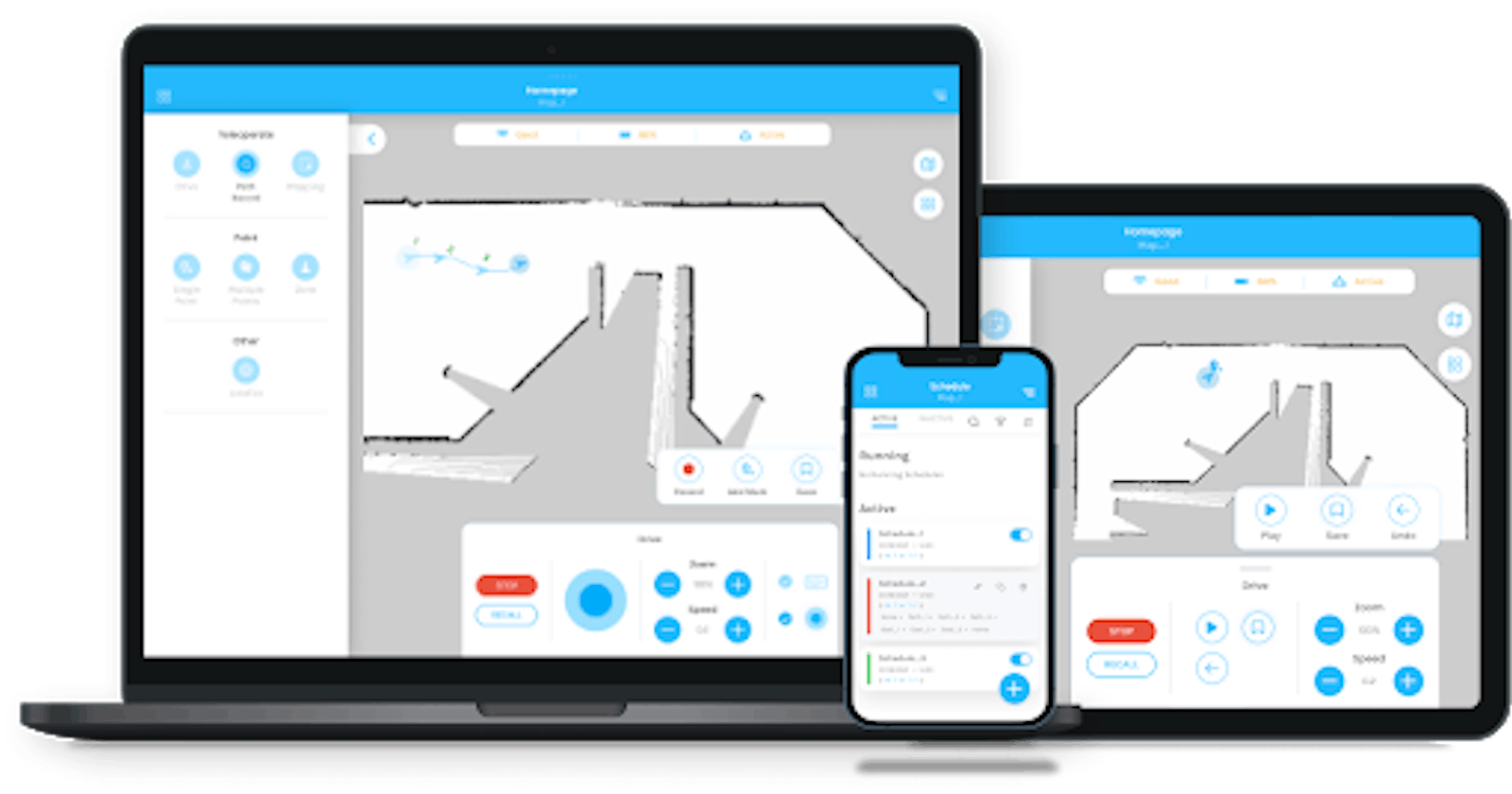Good software maketh good robots
Introduction
Controlling and moving robots should not be an exclusive privilege to roboticist but a privilege that must be shared among everyone.
Robots exist to improve the quality of human lives and Movel AI strives to accelerate the adoption of robots by designing great software that is scalable, accessible, easy to use by everyone.
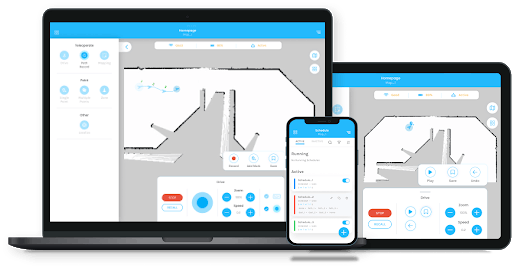
Core Features
- Mapping
Awareness is crucial to controlling your robot.
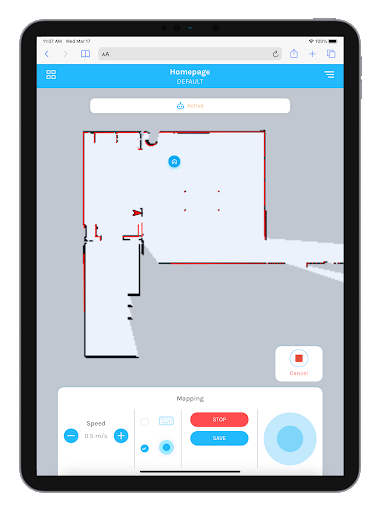
Seirios utilises your robot's onboard sensors (now supporting 2D, 3D and depth cameras) as eyes to map its surroundings and organises them into the Library, where you can load different maps and its pegged tasks on the fly.
2. Localisation
For better navigation and accuracy, localise your robot to its environment.
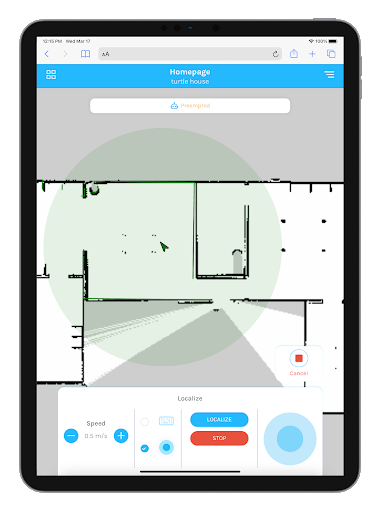
Once mapping is done, load the map that you have saved from the Library and localise your robot manually with the onscreen controls
3. Teleoperation
With a map loaded and robot localised to its environment, teleoperate (remote control) your robot freely with either WSAD or joystick controls shown in the interface
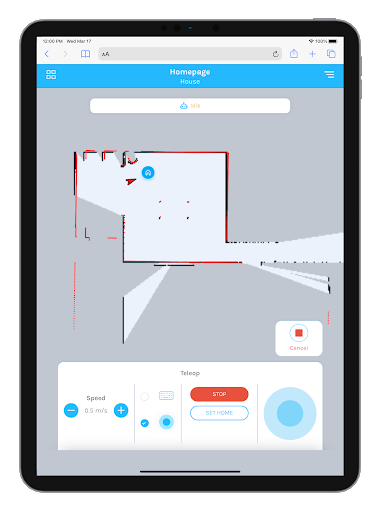
Also in this mode, mark and save a 'Home' location. This can serve as a quick way to quickly return to your favourite location in the map for charging, docking or even parking your robot.
4. Single Point Navigation
Need to quickly dispatch your robot to a specific location on the map? Switch to the 'Single Point' mode and point your robot to that location quickly.
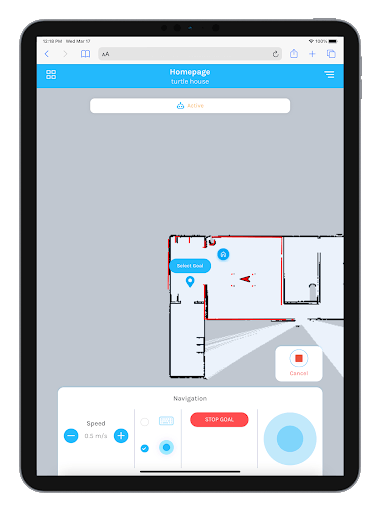
You'll have the option to save this as a single goal for future use too (accessible via the Library).
5. Multi-Point Navigation
Quickly draw a path with this useful feature.
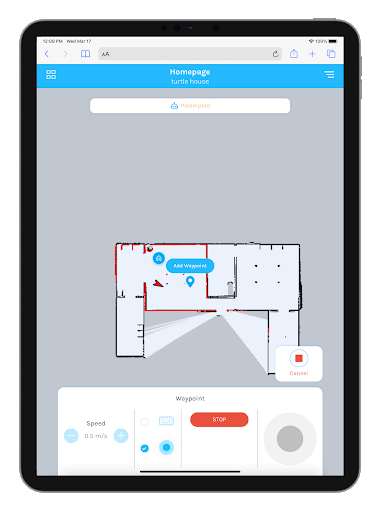
Quickly mark/draw different points in the map to draw straight paths. These paths can be executed immediately after drawing or saved for future use (accessible via the Library).
6. Path Recording
For precision navigation, in congested warehouses for example, switch to the 'Multiple Points' mode and drive your robot to specific and precise points in the map - this will subsequently create a path.
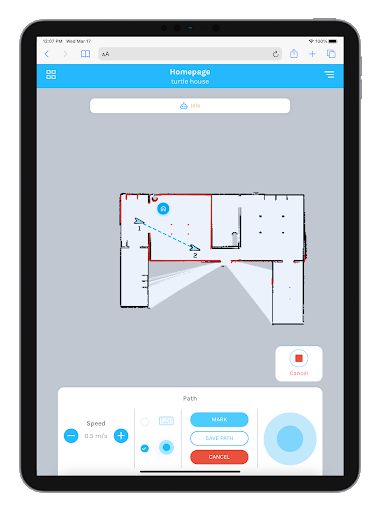
This saved path can be run immediately or saved for future use (accessible via the Library).
7. Coverage Planner
If you're looking to use your robot to patrol or clean a large area, this feature is for you.
By selecting a large area on the map, a path (shown below) will be generated without manually marking or driving the robot.
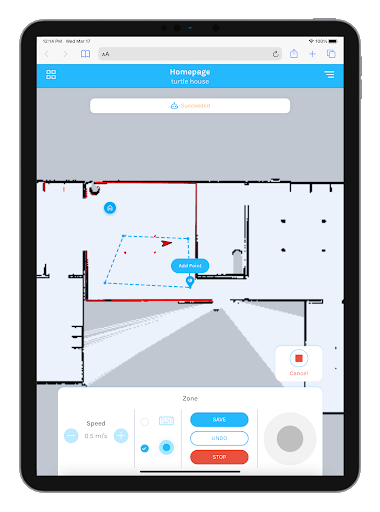
Once the path is generated, it will be saved in the Library which you can task the robot to run or keep it for future use.
8. Task Manager
Aimed to users that are looking to use their robots creatively, the Task Manager feature allows users to stack tasks (goals, paths, time delays) in a series and executable as a single command.
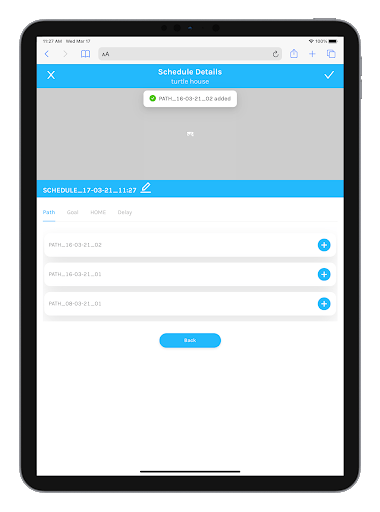
With the option to add time and date information, users can also schedule this series of tasks to run at a later time or day.
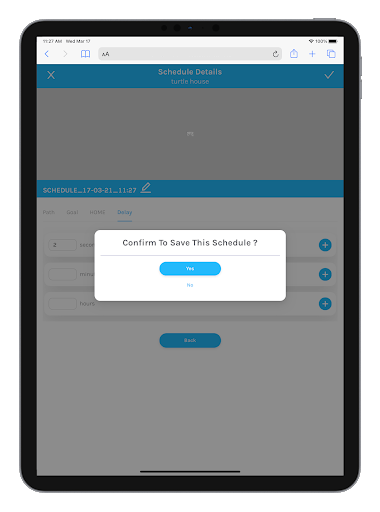
Use Cases (Industries)
Seirios RNS can be used in many environments with limitless applications. Here are a few examples of applications on how Seirios RNS can help move your robots in.
Services
Receptionist Robots
Assistant Robots
Telepresence Robots

A Service robot | Image by ClaudeAI.uk
Cleaning
Cleaning robots
UV Disinfection robots
Cleaning supplies/load-carrying robots
Cleaning robot used at home | Image by Kowon VN on Unsplash
Industrial
Load carrying robots
Transport robots (Autonomous Ground Vehicles or AGVs)

AGV transporting a box | Image by user6702303 on Freepik
Hardware and Software Requirements
Seirios RNS caters to robots of all shapes and sizes.
To install and enjoy Seirios RNS at its peak performance, your robot will require these minimum requirements;
A PC with and i7 processor (4-core, 8 threads CPU @ 2.4 GHz minimum)
16Gb DDR4 RAM
128GB Solid State Drive (SSD)
1x RJ45 port for each Ethernet-connected LiDAR
3x USB 3.0 port for each camera mounted
Ubuntu 20.04 operating system
Internet connectivity (WiFi dongle or embedded WiFi antenna)
Read more here for our detailed list of requirements
Deployment
To install Seirios RNS, a stable and preferably fast internet connection is required to download our latest product image. A download link will be provided by our technical team once payment is successful.
Once downloaded, simply execute the scripts included and all you'll have to do is tune your parameters for optimum performance.
Detailed instructions for installation can be found here
Pricing
Seirios RNS' licence is priced at SGD$3,000.
_[Do contact our sales representative here for further questions and clarification]
FAQ
Do you sell robots (hardware)?
No. But speak to us and we are able to advise and share more about our past collaborations with hardware manufacturersDo you have a trial period to evaluate Seirios on my robot?
Yes, we do!Do you support custom auxiliary tasks?
Yes, we do. Sound, lights or anything else, you can integrate custom auxiliary tasks into Seirios RNS.
Click here for our full list of FAQs
If you have further questions or keen to learn more, feel free to reach out to us below or chat with us directly via the chat widget at the bottom!
Click here for aFREE 30-day no-obligation trialto see how your robot deployment can be easier!