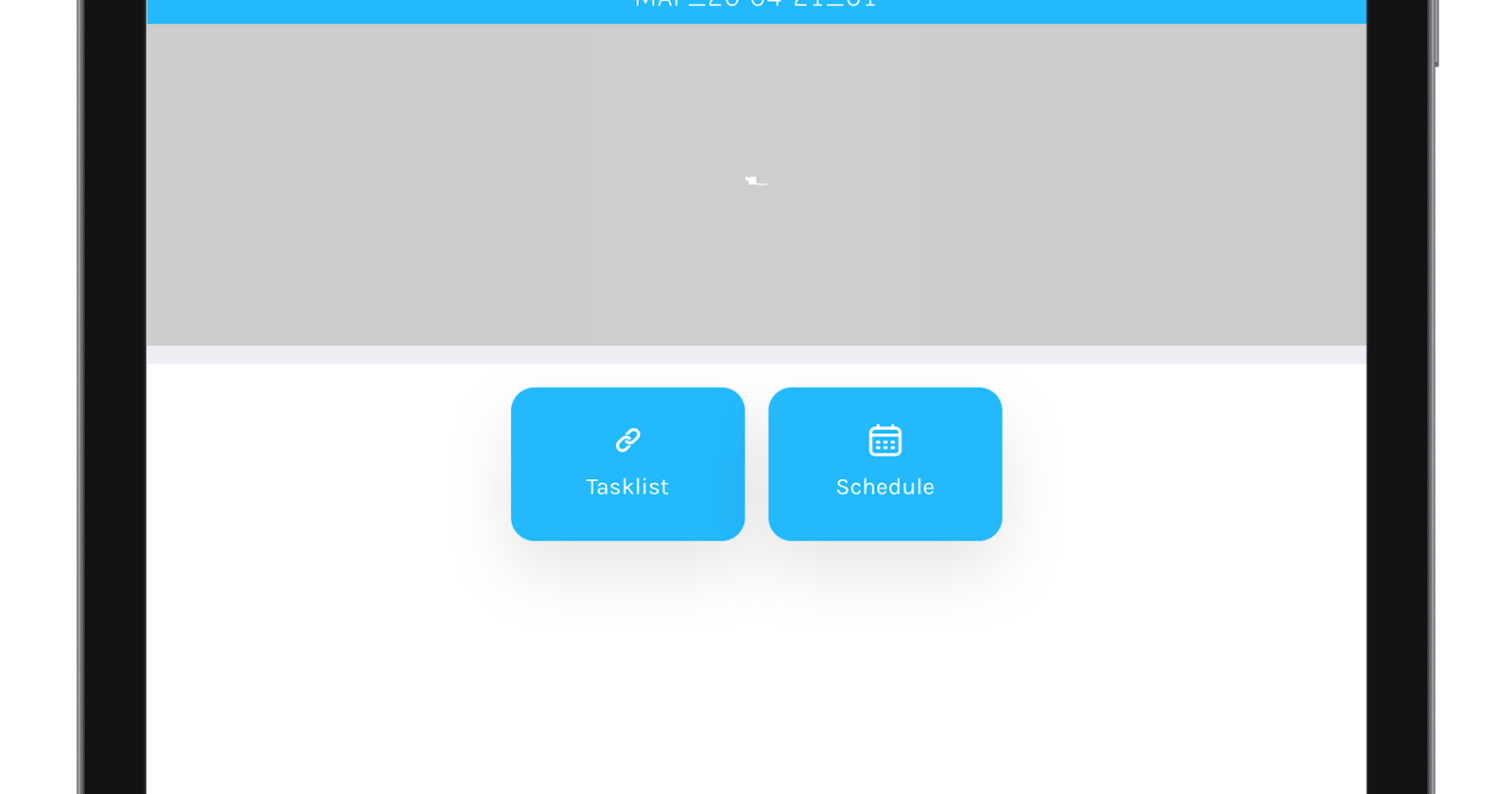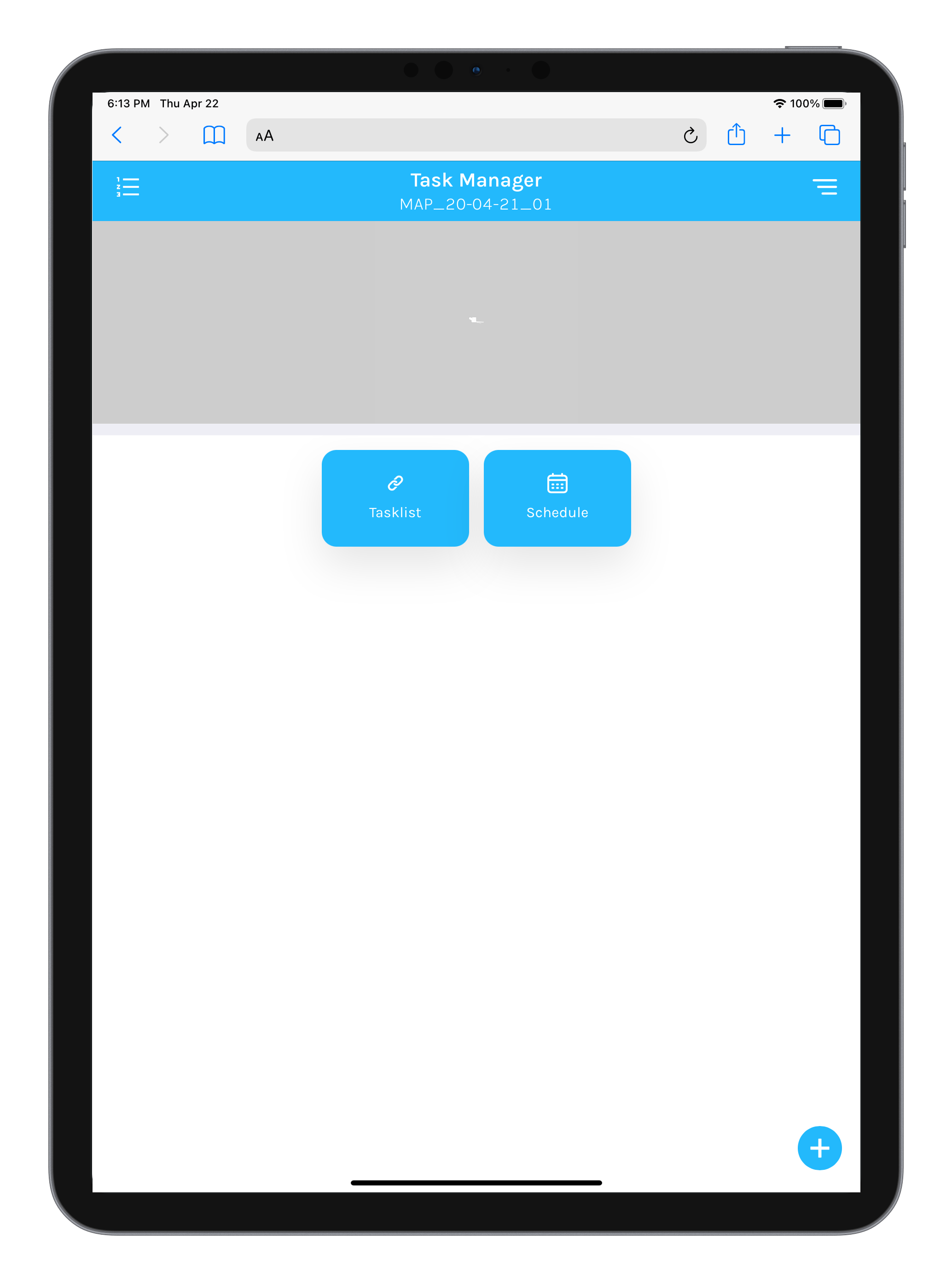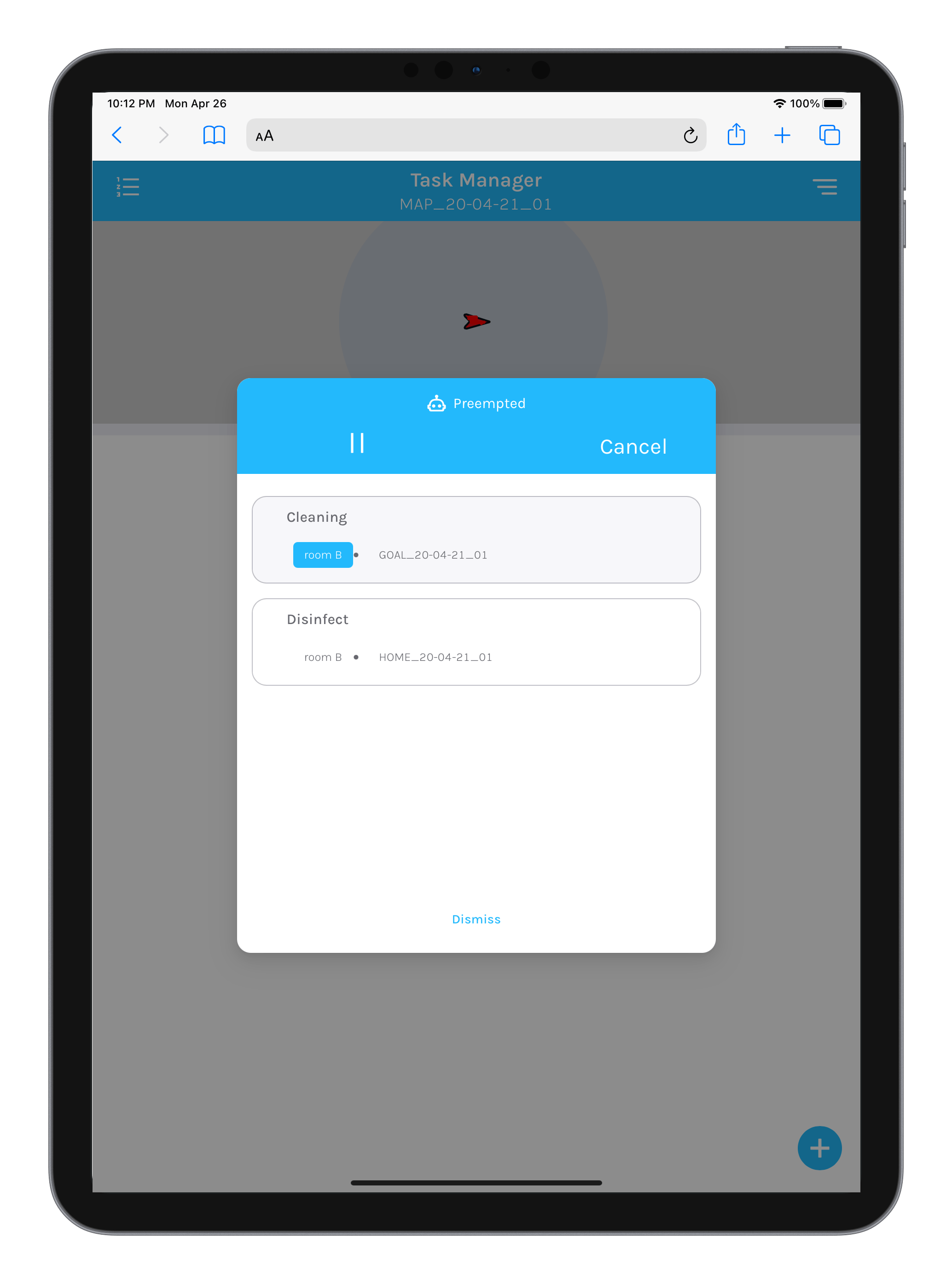Stack tasks and see them show up when active
Tasklist
Operating robots can get complicated when users need to run multiple tasks. It can stack up and get incredibly messy.
In the previous version of Seirios RNS, the default feature to manage this was with a Scheduler feature which allowed users to stack tasks with time and day information. However, this was slightly confusing to users who just wanted to run a series of tasks without the requirement of time information.
Now, Seirios RNS has the new Tasklist feature to provide more flexibility for users to arrange a set of tasks. With this new feature users will be able to add different sets of tasks, save it in a library, and run it at any time.
Queue
With the Tasklist feature, Seirios RNS now comes with the new Queue feature. This feature is particularly useful for users to see what task is currently running and what's coming up next. Also great, if there are multiple operators for one robot.
This feature can be easily found on every page within Seirios RNS. Whether you are on the Library page where you can find a list of different tasks, goals, and home, even from the Tasklist page inside Task Manager, you can always find the “Add to queue” button to use this feature. Therefore, even if your robot is in-0peration, you can always queue another task on the queue list.
Unlike Schedule and Tasklist that will save a set of tasks that will be used in the future, queue list is meant to automatically run tasks on current situations. The robot will immediately run the task according to the order the task was added. If you ever change your mind and don’t want the robot to keep running, simply press CANCEL and it will stop the robot from running on going queue list.
Find out more about Seirios RNS’ other features here
Click here for a FREE 30-day no-obligation trial to see how your robot deployment can be easier!