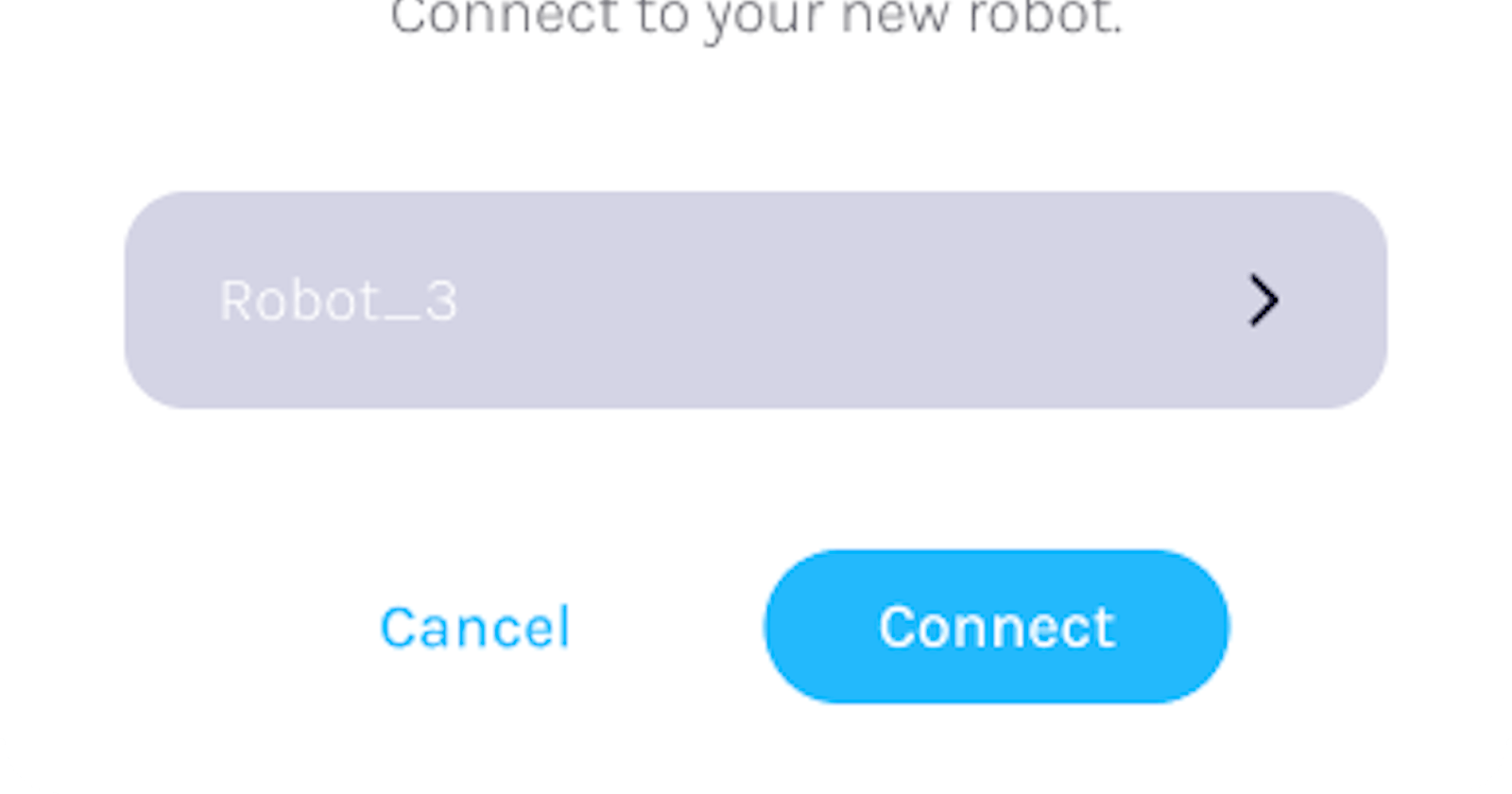Many hands make light work
Introduction
In large, busy and dynamic environments, multiple robots may be required to get tasks done.
With a fleet management system (FMS), multiple robots can be viewed and managed simultaneously.
Core Features
1. Robot Management
With the FMS, add your robots (with Seirios RNS installed) easily by adding them with their unique IP address.
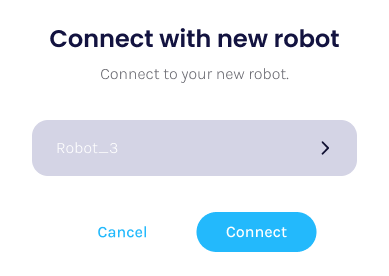
2. Task Delegation
Once your robots are added, tasks can now be delegated.
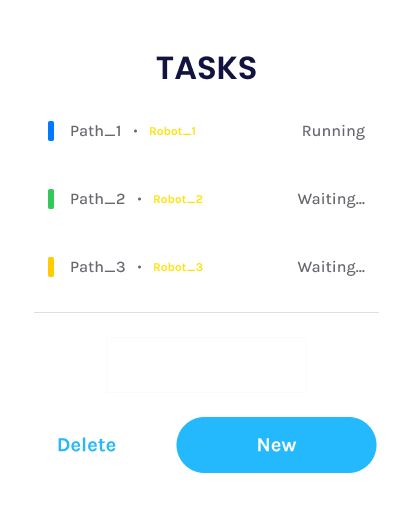
Once task(s) are added into the queue, the FMS will appoint the closest robot in proximity to execute the tasks. Do note that all connected robots will be assigned tasks and no robots will stay idle. If you have robots that you do not intend them to move, do remove them prior to delegating tasks
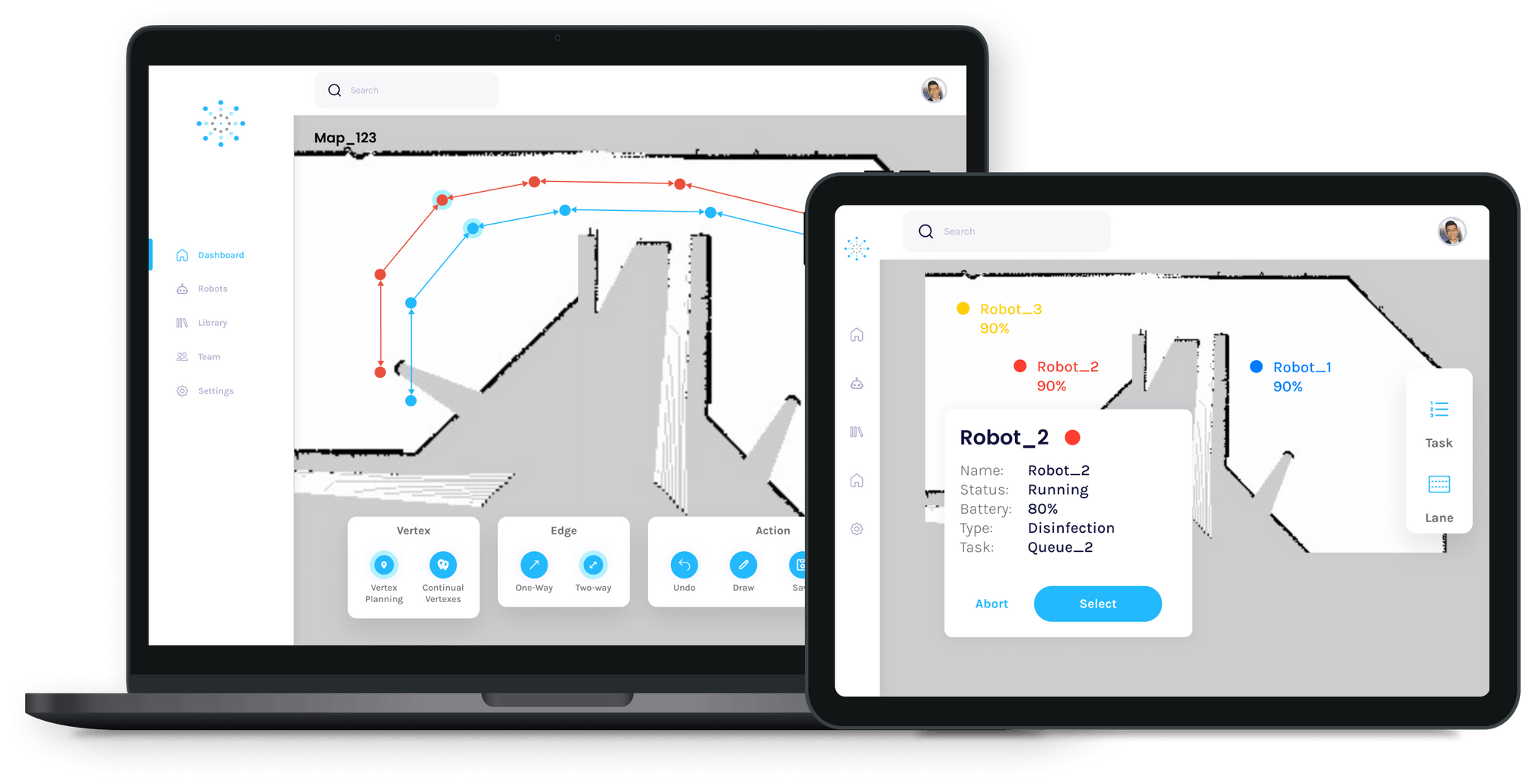
3. Lane Management
In environments that require precision, the lane creation feature is a useful one. Users are able to 'draw' lanes (one way or two way) and even create branches, as shown below;
With these lanes created, robots will only follow these lanes and will not move 'freely'. However, obstacle avoidance will still be in place, so that congestions will be prevented.
Use Cases (Industries)
Seirios FMS can be used in many environments with limitless applications. Here are a few examples of applications on how Seirios FMS can help move your robots in.
Warehouse
Service
Cleaning
Hardware and Software Requirements
Seirios FMS needs to be installed on a separate PC but in the same local area network as the other robots are on.
To install the FMS' core features at its peak performance, your PC will require the following minimum requirements;
A PC with i5 processor (or 2-core, 4 threads CPU @ 2.4 GHz minimum)
8GB DDR4 RAM
127GB Solid State Drive (SSD)
Ubuntu 20.04 operating system
Internet connectivity (WiFi dongle or embedded WiFi antenna)
Deployment
To install Seirios FMS, a stable and preferably fast internet connection is required to download our latest product image. A download link will be provided by our technical team once payment is successful.
Once downloaded, simply execute the scripts included and all you'll have to do is tune your parameters for optimum performance.
Pricing
Seirios FMS' licence is priced at SGD$10,000.
Do contact our sales representative here for further questions and clarification
FAQs
What is the limit of robots can the FMS control?
Unlimited. There is no limit of robots that the FMS can control. However, do ensure your environment is able to accommodate multiple robots to prevent congestion.Does the FMS require an internet connection?
No. However, the FMS needs to be connected to the same local area network with the robots that you intend to controlDo my robots require Seirios RNS to be installed to use the FMS?
Yes. For the FMS to delegate tasks to individual robots, those robots must be running Seirios RNS.
Click here for our full list of FAQs
If you have further questions or keen to learn more, feel free to reach out to us below or chat with us directly via the chat widget at the bottom!
Click here for a FREE 30-day no-obligation trial to see how your robot deployment can be easier!